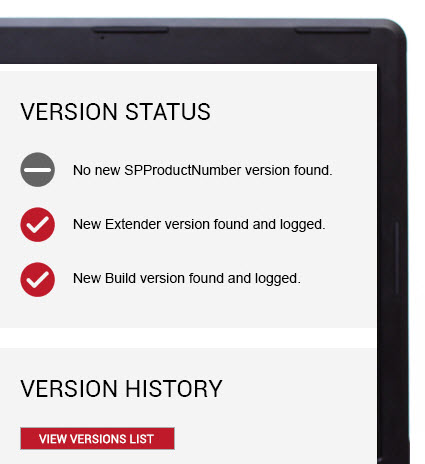
Get Notified When Your Office 365 SharePoint Tenancy Is Updated
The Office 365 SharePoint Version Checker SharePoint Add-in checks your Office 365 SharePoint tenancy versions and logs the versions to a SharePoint list. You can then configure the SharePoint list to use the out-of-the-box email or SMS Text Messaging alerting capabilities to immediately notify you every time Microsoft rolls out a new version to your Office 365 SharePoint tenancy.
Make Your Operations Department's Lives Easier!
To properly support your Office 365 SharePoint tenancy, knowing exactly when your tenancy is updated by Microsoft is a critical operational detail to understand. Knowing when versions change helps you diagnose and troubleshoot any potential issues that occur in your tenancy and/or with custom code and systems that integrate with your tenancy. It also allows you to be proactive and run regression tests on your custom code and systems that integrate with your tenancy to ensure they still work after your tenancy version has been updated.
Simple User Interface
The Add-in uses a simple user interface to show you all the important version information.

Version History
The Add-in stores version history in a SharePoint list.

Easy To Install
Installing the Add-in is a breeze! Simply download the Add-in from the Microsoft Office Store, click the add an app link in your SharePoint site, and select the Add-in to install it. The Add-in registers itself with SharePoint and creates the list where the versions are logged. That’s it!
Simple To Automate
The Add-in checks the version of your Office 365 SharePoint tenancy each time the page where the Add-in runs is requested/loaded. You can either make it a habit to browse to the page each day to see if the version has changed, or you can use a script (recommended) to make automated requests to the web page the Add-in is installed on.
Easy To Configure Alerts
The out-of-the-box alerting capabilities that come with SharePoint lists make it very easy to set up and configure alerts to immediately notify you every time Microsoft rolls out a new version to your Office 365 SharePoint tenancy. You don’t have to write any code to set them up!
This article describes how to set up alerts for the Versions list.

You Control The Alerts
You can send alerts to email recipients via email or to mobile phones via SMS text messages.

