
Why move your SharePoint environment to Office 365?
- Collaborate effectively across your organization with Microsoft Teams
- Create business process automation using Microsoft Power Automate Flows
- Build business applications using Microsoft Power Apps
- Track schedules and tasks with Microsoft Tasks
- Increase operational efficiencies leveraging Software as a Service (SAAS)
- Reduce data center foot prints and operational costs
- Gain performance and reliability with global redundancy
- Simplify user experience with single sign-in
- Avoid issues with end of life software, Office 365 is always the on the latest version
- Rebuild forms and workflows previously built on now obsolete InfoPath
- Get the latest features that empower your users
How does Canviz Help?
Our migration services provide end-to-end results from ideation through user adoption. The diagram below illustrates the core stages of the migration journey.
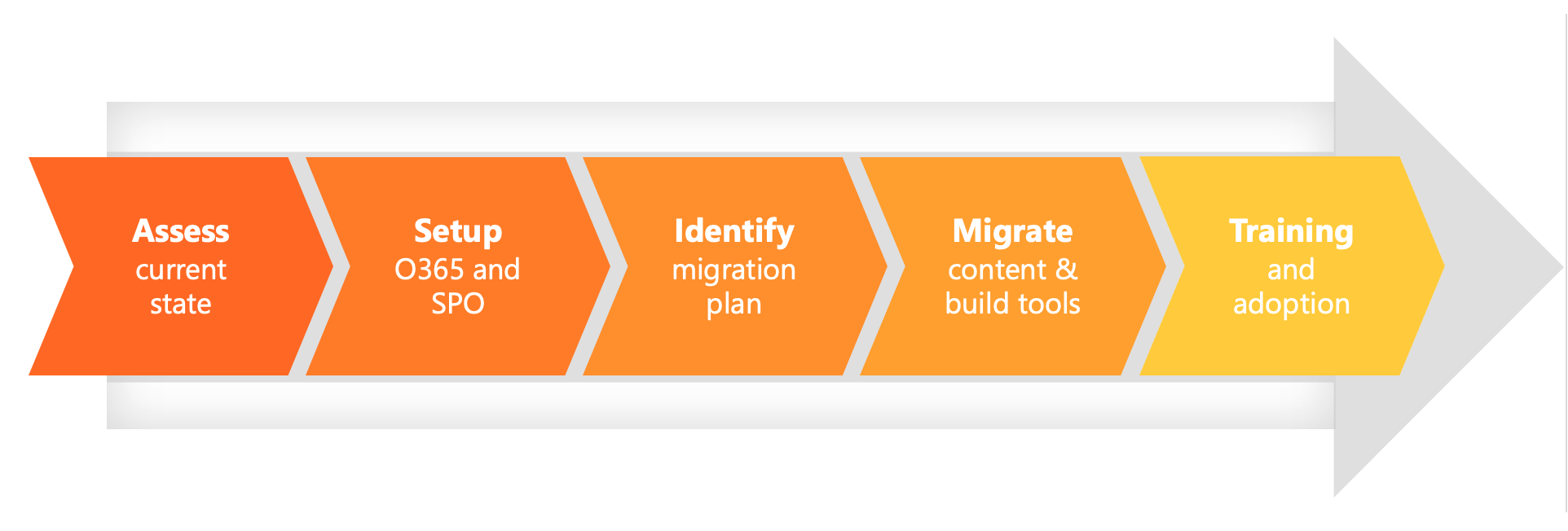
What experience does Canviz provide?
Bringing over 12 years of company experience and a team of seasoned consultants, Canviz has the experience you can count on to successfully complete your migration journey.
Microsoft Gold Partner, FastTrack Certified
As a Gold Microsoft partner, Canviz is certified to execute Microsoft’s FastTrack program for SharePoint migrations. Our migration methodology aligns directly to the FastTrack program. Additionally, we expand on the FastTrack tools, including automated content analysis and migrations using ShareGate and other tools.
Related Articles
-
Accelerate development with the Catalog in Power Platform
Learn how to accelerate development with the Catalog in Power Platform in both green field (creating a new app from scratch) and enhancement (taking an existing app and updating it) scenarios.
-
Sharing PCF Components with the Catalog in Power Platform
Learn how to share PCF Components with the Catalog in Power Platform. In this demonstration a PCF Component is developed and added to the Catalog in Power Platform. Then, another developer uses the Catalog to discover the PCF control and install it in their development environment, and finally use it to enhance an existing Power App.
-
What is the Catalog in Power Platform?
Learn the basics about the Catalog in Power Platform and how the Catalog in Power Platform accelerates development and promotes consistency by making it easy for makers to discover and reuse Power Platform components.
-
Power Platform ALM – Part 1: Choose the right approach!
In this video I describe the various approaches you can take to implement Power Platform Application Lifecycle Management (ALM).



